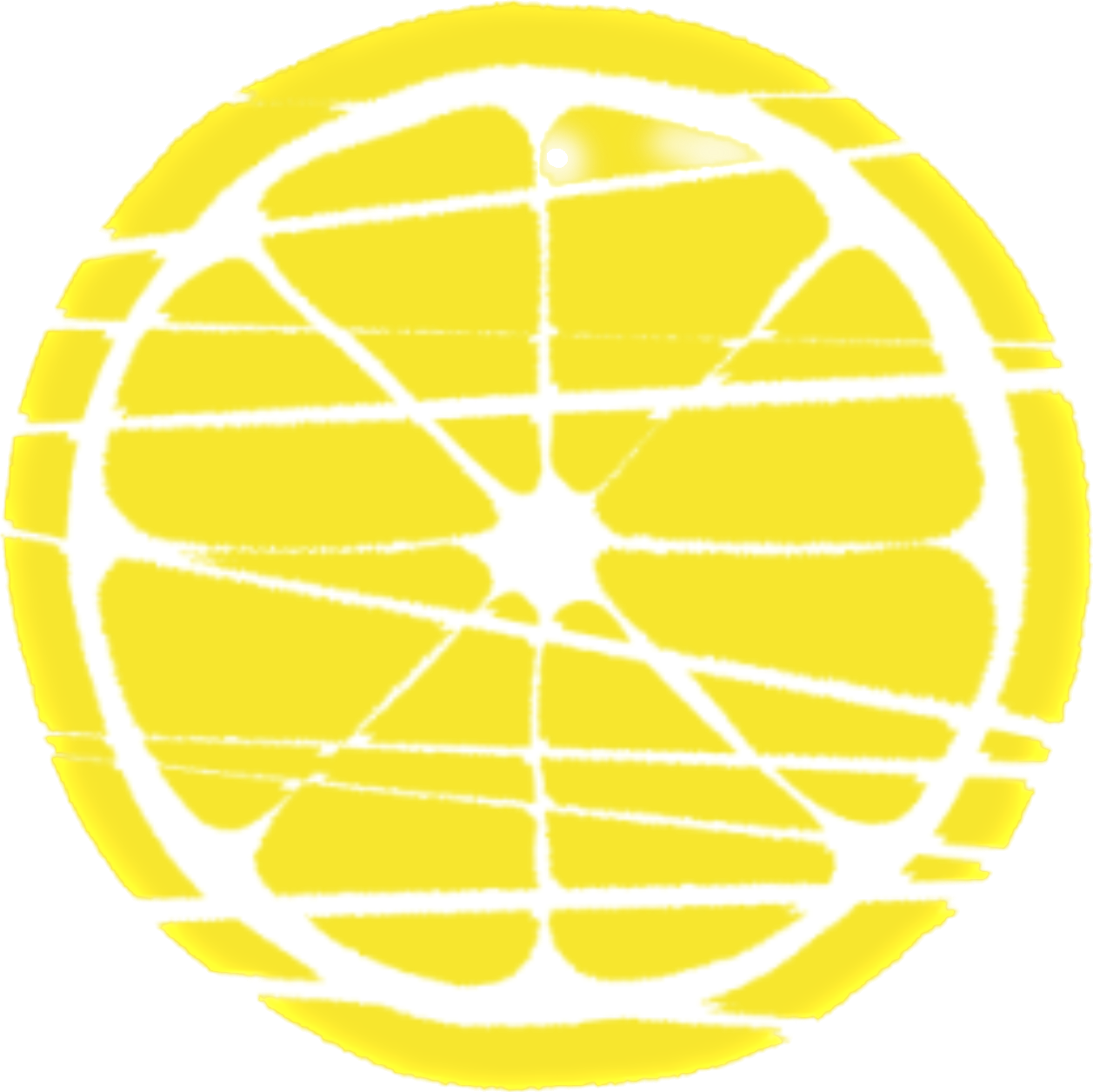Creating video for social
Segment 1: Draw up a storyboard of the story you would like to tell. Think about your target audience and the personality of your brand. For a simple video for Instagram stories (15 seconds) Think: Say - Show - Spell. Say what your point is, or call to action, show it, and spell it out.
Segment 2: Like any good news article, what determines if a reader will carry on watching is the hook at the beginning. With the capability online for long and short videos now, the length of the video is not as important as getting your messages right. Learn the language that your target audience speak.
Segment 3: Learn the language that your target audience speak The introduction is the most important part of the video for pulling people in. In all marketing, the rules of messaging are similar. Identify with your audience, say what the problem is and resolve it with your product. Most importantly, say how your product or service will make your prospect feel.
Segment 4: Plant a seed. Offer your audience something other than just watching the video. Like a virtual tour of a building, a “how to” guide. Instructions on how to use the product. Prepare your audience. “In this video” State your call to action. Eg: sign up to my email list. (lead magnet).
Segment 5: What is your call to action. If you have a Youtube channel, do you want your audience to watch the next video? Hit your audience with the how you can help more by showing you know what their challenges are and then direct them to the next solution (video).
Segment 6: You don’t have to record a full video all at once. Record a number of cuts and edit them together after recording. Try to keep flowing at the end of each cut. So smile, instead of looking out of the window.
Segment 7: It all begins with an idea. Maybe you want to launch a business. Maybe you want to turn a hobby into something more. Or maybe you have a creative project to share with the world. Whatever it is, the way you tell your story online can make all the difference.
Segment 8: Tools for video and editing: Videopad is rated the best free video editing app for beginners by Shopify. Lightworks is voted the best all round software for a professional video.